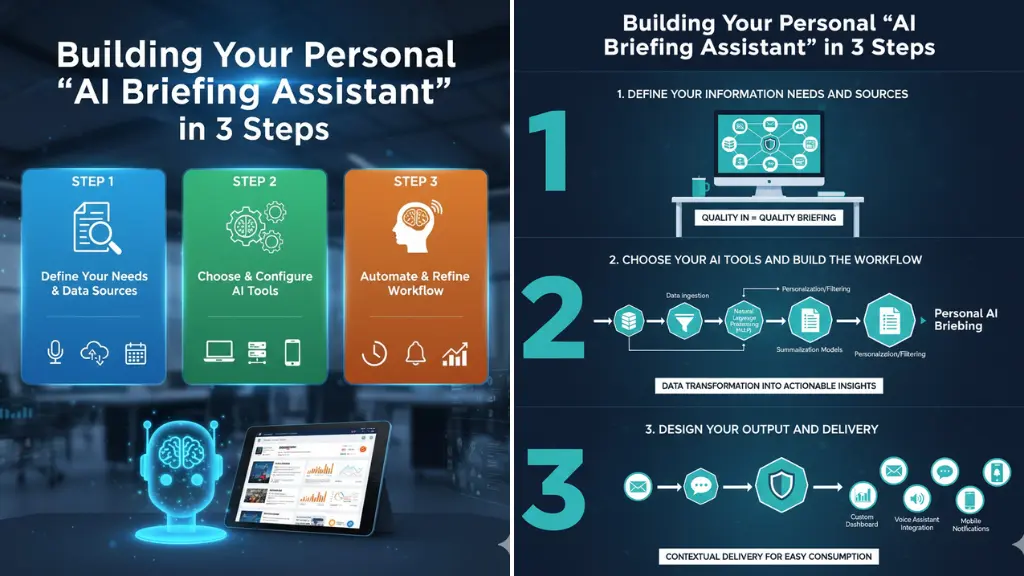
🧠 ChatGPT Prompts for Building Your Personal “AI Briefing Assistant” in 3 Steps
-
by AiPrompt
- 17
Imagine starting your morning and instantly getting a crisp, personalized AI briefing — news tailored to your industry, insights from your favorite creators, and even your calendar highlights — all in one place. No scrolling. No searching. Just pure focus. 🚀
That’s what an AI Briefing Assistant can do for you — and with ChatGPT, you can build one in just a few prompts. Whether you’re a content creator, founder, student, or marketer, having your own virtual “morning analyst” makes you feel like you’ve got an edge. Today’s prompt list will walk you through the 3-step process to create your own AI-powered daily briefing assistant. Let’s go 👇
🧠 ChatGPT Prompts for Building Your Personal “AI Briefing Assistant” in 3 Steps
Step 1 — Define Your Briefing Personality:
“You are my AI Briefing Assistant named
Step 2 — Structure the Daily Report:
“Create a 5-part morning briefing with the following structure:
1️⃣ Global Tech & AI Headlines
2️⃣ Creator Economy or Startup Updates
3️⃣ A Quick Productivity Tip
4️⃣ Trending AI Tool or Prompt
5️⃣ Quote of the Day.
Keep it concise (max 3 sentences per section) and easy to skim over coffee.”
Step 3 — Personalize It for Me:
“Now tailor my daily briefing based on my interests: [insert your niche here — e.g., digital marketing, coding, photography]. Keep the tone friendly, like a smart friend who’s always on top of trends.”
Bonus Prompt:
“Include one unexpected insight or emerging AI trend that I should be aware of — something most people haven’t noticed yet. Format it as ‘⚡ Hidden Insight of the Day’.”
💡 Pro Tip: Once you’ve nailed your structure, save it as a Custom GPT or a pinned chat so you can say “Good Morning” and instantly get your AI-powered report every day.
❓ FAQs
Q1: Can I automate this process daily?
A: Yes — you can use ChatGPT custom instructions or even connect it via Zapier or Notion automation tools.
Q2: Can it include local or industry-specific news?
A: Absolutely. Just tell ChatGPT to focus on your region, company, or niche, and it’ll curate accordingly.
Q3: What’s the best time to run this?
A: Early morning or right after you log in to work — it’ll set the mood and priorities for your day.
Q4: Can I share my AI Briefing with my team?
A: Definitely! You can even format it as a newsletter or daily Slack update.
Q5: What if I want the tone more fun or serious?
A: Just tweak your prompt personality — playful, analytical, sarcastic — whatever fits your vibe.
✅ Final Tip:
Your AI Briefing Assistant isn’t just about information — it’s about *direction*. Use it to build momentum, clarity, and calm focus before your day starts. Once you set it up right, it’ll feel less like an app and more like a smart co-pilot who gets you every morning. ☕✨
Related posts:
Imagine starting your morning and instantly getting a crisp, personalized AI briefing — news tailored to your industry, insights from your favorite creators, and even your calendar highlights — all in one place. No scrolling. No searching. Just pure focus. 🚀 That’s what an AI Briefing Assistant can do for you — and with ChatGPT,…
Imagine starting your morning and instantly getting a crisp, personalized AI briefing — news tailored to your industry, insights from your favorite creators, and even your calendar highlights — all in one place. No scrolling. No searching. Just pure focus. 🚀 That’s what an AI Briefing Assistant can do for you — and with ChatGPT,…
