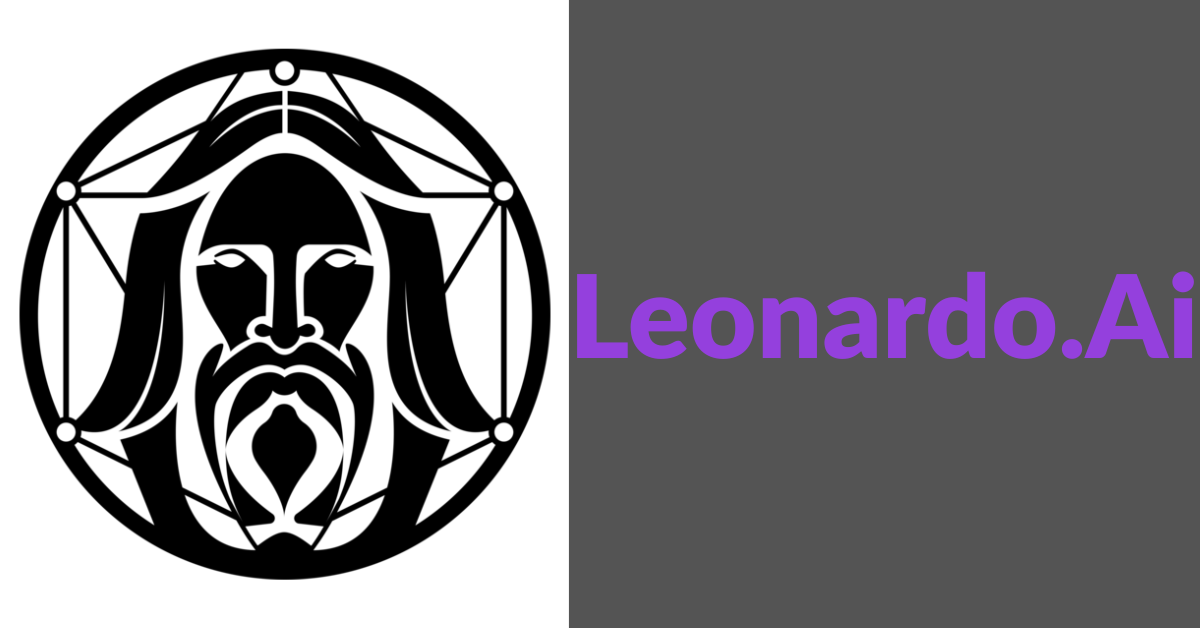
🧬 Leonardo AI Prompts for Studio‑Quality Visuals (July 2025 Picks)
-
by AiPrompt
- 117
Let’s be real — most AI visuals floating around on social media right now look kinda… meh. Either they’re over-filtered, too “cartoony,” or just lacking that *studio-grade polish*. But if you’ve been playing with Leonardo AI recently (like I have), you know it’s capable of *insanely sharp, cinematic, and commercial-quality* results — when you prompt it the right way.
This month, I’ve been digging deep into creating **studio-quality visuals** with Leonardo AI. I’m talking editorial portraits, fashion photography, moody still life, cinematic lighting, clean backdrops — all the little touches that make AI images feel like they came straight from a DSLR in a top-tier studio.
So I’ve put together this quick roundup of the **best prompts I’ve personally used in July 2025** to get that ultra-professional, polished feel. They’re written in plain English (no crazy jargon), and each one is perfect for showcasing your work on Instagram, Behance, product mockups — or even client projects.
🧬 Leonardo AI Prompts for Studio‑Quality Visuals (July 2025 Picks)
Prompt #1: Studio portrait of a woman in neutral-toned outfit, soft shadow lighting, clean white backdrop, sharp focus
Prompt #2: Product shot of a minimalist perfume bottle, top-down lighting, matte finish, editorial composition
Prompt #3: High-fashion model in dramatic lighting, side profile, textured backdrop, rich shadows, cinematic tone
Prompt #4: Still life of fruit on marble table, moody lighting, natural color tones, painterly realism
Prompt #5: Studio headshot of a man with glasses, 3-point lighting setup, neutral background, high resolution
Prompt #6: Abstract fashion photography, monochrome outfit, soft lighting gradient, editorial magazine style
Prompt #7: Macro close-up of a wristwatch, studio lighting, dark reflective surface, product ad style
Prompt #8: Model in motion blur, urban studio vibe, spotlight focused, black background
Prompt #9: Commercial mockup of a skincare product, gradient backdrop, soft shadows, minimal design
Prompt #10: Flat lay of tech accessories on concrete background, moody lighting, studio realism
❓ FAQs
Q1: Can I use these prompts for commercial work?
A: Yes! These prompts are perfect for client projects, ads, or product visuals — just make sure to check licensing based on the final tool you use.
Q2: Which tools work best with these?
A: Leonardo AI is ideal, but some prompts may also work well in DALL·E, MidJourney (v6), and Firefly.
Q3: Do I need pro settings for best results?
A: While free versions are okay, for sharper results and 4K exports, the pro tier gives you more control over lighting and resolution.
Q4: Can I tweak the subject in each prompt?
A: Absolutely. Try swapping subjects, adjusting lighting direction, or changing backdrop colors to create variations.
Q5: Any tips for consistent branding?
A: Use similar lighting, angles, and tones across your prompts. Save your best settings and build a visual identity.
✅ Final Tip:
Studio-quality visuals aren’t about complexity — they’re about *clarity*. Think clean light, defined shapes, and intentional composition. Combine that with these Leonardo AI prompts, and your work will start looking like it belongs in a Vogue spread or an Apple ad.
Related posts:
Let’s be real — most AI visuals floating around on social media right now look kinda… meh. Either they’re over-filtered, too “cartoony,” or just lacking that *studio-grade polish*. But if you’ve been playing with Leonardo AI recently (like I have), you know it’s capable of *insanely sharp, cinematic, and commercial-quality* results — when you prompt…
Let’s be real — most AI visuals floating around on social media right now look kinda… meh. Either they’re over-filtered, too “cartoony,” or just lacking that *studio-grade polish*. But if you’ve been playing with Leonardo AI recently (like I have), you know it’s capable of *insanely sharp, cinematic, and commercial-quality* results — when you prompt…
