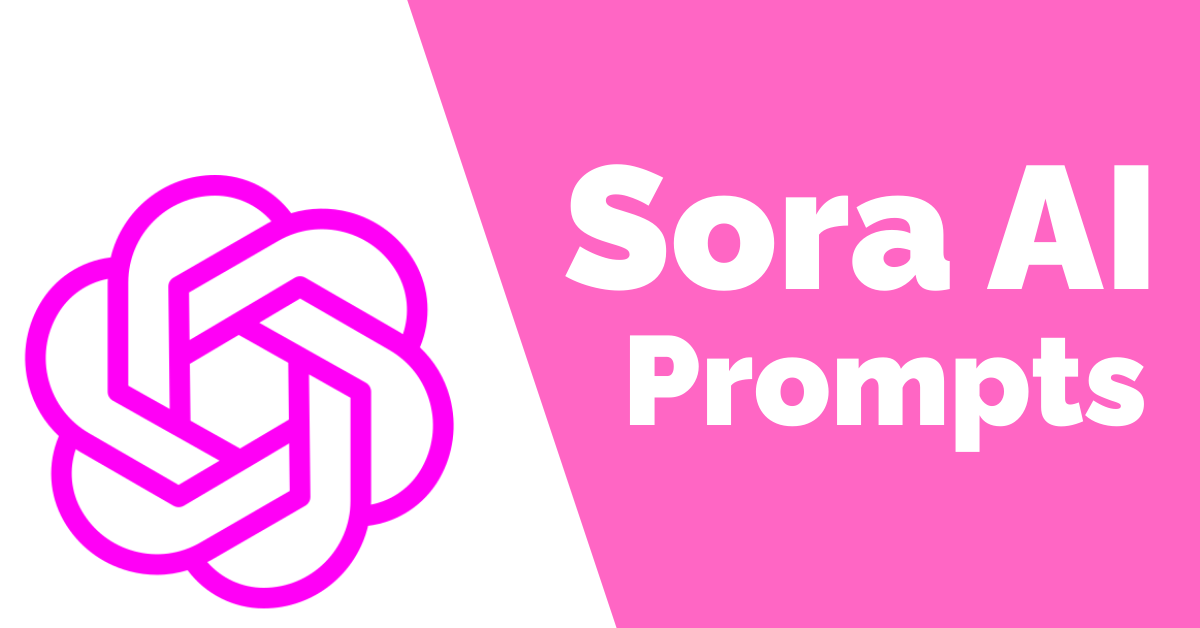
✈️ Sora AI Video Prompts for 3D Figurine Reveal Animations
-
by AiPrompt
- 75
There’s something deeply satisfying about watching a figurine come to life on screen. The subtle rotations, the way light glints off miniature surfaces, the dramatic slow-motion reveal — it all combines to create a moment that feels cinematic and captivating. But here’s the catch: crafting these animations manually can be tricky, time-consuming, and often requires professional software and skills.
Enter Sora AI video prompts. With the right guidance, you can generate **stunning 3D figurine reveal animations** without needing advanced video editing knowledge. These prompts help your AI understand exactly how to animate your miniature characters, toys, or collectibles in a way that highlights details, emphasizes drama, and makes your animations feel alive.
✈️ Sora AI Video Prompts for 3D Figurine Reveal Animations
Animate a 3D action figure turning slowly toward the camera with subtle lighting, highlighting every intricate detail of the model.
Create a cinematic slow-motion reveal where a toy robot rises from the shadows, illuminated by soft glowing ambient lights.
Showcase a miniature superhero figurine leaping into frame with a dramatic pose, cape flowing naturally in slow motion.
Animate a collectible doll rotating 360° with dynamic lighting, giving viewers a full view of its textures and colors.
Generate a stop-motion inspired animation where a fantasy figurine emerges from fog, revealing detailed features in cinematic style.
Create a slow-motion scene of a miniature vehicle figure rolling forward, reflections and light flares emphasizing its curves.
Animate a tiny dragon figure spreading its wings in ultra-slow motion, with sparks and glowing effects around the figure.
Showcase a toy soldier figurine stepping into a beam of light, casting realistic shadows for a dramatic cinematic reveal.
Generate a reveal of a miniature anime figure performing a subtle pose shift, with camera zoom and soft lens flare for dramatic effect.
Animate a collectible statue turning toward the viewer with ultra-smooth slow-motion, rim lighting highlighting the contours and textures.
❓ FAQs
Q1: Can beginners use these prompts easily?
A: Yes! These prompts are written in simple, clear language so anyone can create cinematic reveal animations without prior experience.
Q2: Will these work for both digital and real 3D figures?
A: Absolutely. You can animate AI-generated models or use photos of real collectibles — the prompts guide Sora AI effectively for both.
Q3: Do I need extra software or tools?
A: Most work directly in Sora AI. No additional editing software is required, though you can enhance results with video editing if you want.
Q4: Can I mix multiple styles?
A: Definitely! Combining cinematic lighting, slow motion, and dynamic camera angles often produces even more stunning animations.
Q5: How long should these clips be?
A: Short clips (5–15 seconds) work best for dramatic reveals and hold viewer attention effectively.
✅ Final Tip:
Think like a filmmaker. Even a tiny 3D figure can feel epic if you play with angles, lighting, and slow-motion timing. Experiment, have fun, and soon your 3D reveal animations will look like mini cinematic masterpieces!
Related posts:
There’s something deeply satisfying about watching a figurine come to life on screen. The subtle rotations, the way light glints off miniature surfaces, the dramatic slow-motion reveal — it all combines to create a moment that feels cinematic and captivating. But here’s the catch: crafting these animations manually can be tricky, time-consuming, and often requires…
There’s something deeply satisfying about watching a figurine come to life on screen. The subtle rotations, the way light glints off miniature surfaces, the dramatic slow-motion reveal — it all combines to create a moment that feels cinematic and captivating. But here’s the catch: crafting these animations manually can be tricky, time-consuming, and often requires…
